
Click-Coder is an AI coding tool for Non-Programmers and Programmers that writes code and inserts new code in seconds. Web apps and desktop apps.
When your program grows to several files, Click-Coder can make changes across multiple files with ease.
Click-Coder will suggest which files are needed to implement your request.
When you know which files you want to modify, simply click to select.
Shows a clear color coded view of code changes so you can clearly see what it is doing.
Shows an estimate of tokens to be used so you can keep your cost down to pennies per task. Click-Coder is one of the lowest cost tools.
Easily switch between Large Language Models so you can use an alternate AI when needed
Use our account or use your own for even more control.
Set the temperature to 0 for maximum predictability or up to 1 for maximum creativity.
Click-Coder can be used alone for simple projects or with an IDE if you have programming experience.
Anyone can download and install Click-Coder - you'll be AI coding in minutes.
You can use Click-Coder for both program code projects and plain text file projects.
Click-Coder keeps track of your requests, AI responses and usage.
No need to learn cryptic function keys, shift keys, control keys, etc. - just point and click.
Get instant access to helpful prompts that you can use as-is or modify.
Scan through a history of your recent prompts to reuse them or to see what you did.
Get a quick report showing useful information about your project.
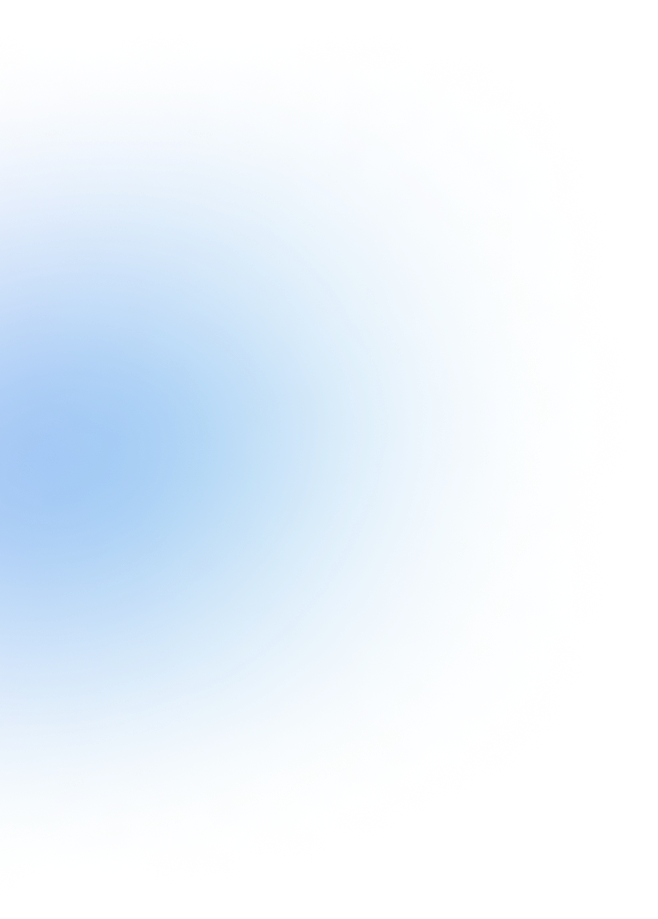
“The ability to send a prompt to LLM, receive code, and have it saved and then to run it from the same application is amazing. As an IT business analyst, I can see immediate value in how this can help me come up with quick prototypes to validate an approach, even though I am a non-coder. So I am DEFINITELY going to be a user. Overall – I think it is a fantastic tool.”
“It’s amazing how simple this app is, especially for someone like me with no experience whatsoever in programming. The feeling I got when my program worked felt so satisfying as if I solved the meaning of life! The way the AI holds your hands when you’re stuck is one of the stand-out features. I never even imagined that I’d be able to program something, let alone fix errors and modify it within mere seconds, but I did and I have Click-Coder to thank for that.”
“I believe this app has huge potential especially with less experienced programmers.”
“After using Click Coder for the first time I am incredibly impressed. There were a few issues here and there just trying to get used to it and learn how to use it but nothing serious. I was able to generate a functional app that worked perfectly without having to do any coding which is fantastic.”