Home
Types of ai coding tools
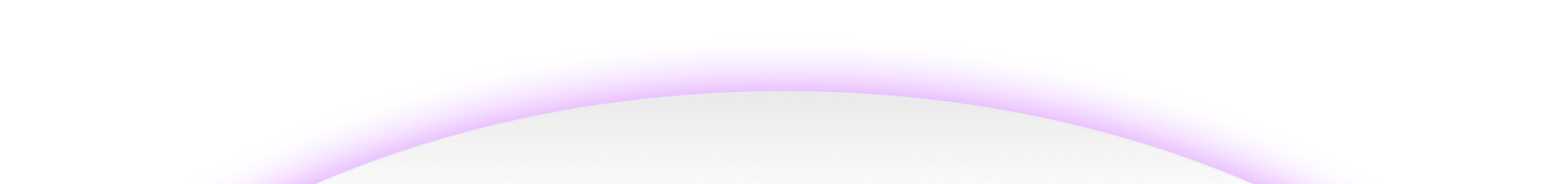
AI coding tools generally fall into several categories:
These tools allow users to create simple apps using only natural language prompts. They’re ideal for quick projects but often come with limitations:
Many AI tools are built into or extend traditional Integrated Development Environments (IDEs). These offer powerful capabilities for experienced developers, but come with trade-offs:
Some AI tools are command-line driven, making them less accessible to users accustomed to graphical user interfaces.
These tools are designed for large teams and complex workflows. While feature-rich, they often involve difficult setup processes and steep learning curves.

Click-Coder bridges the gap between simple vibe-style tools and powerful IDE-based solutions.
Whether you’re a non-programmer looking for creative freedom or a pro seeking a smoother AI workflow, Click-Coder offers a balanced, intuitive platform designed to get real work done.
By combining user-centric design with next-generation artificial intelligence, Click-Coder empowers you to develop quality software faster than ever.