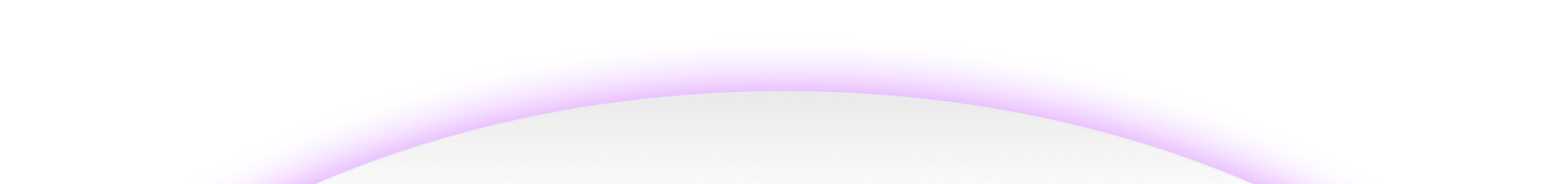Getting started in coding can feel like climbing a mountain—there’s syntax to memorize, logic to master, and countless tools to learn. For junior developers just entering the field, the initial steps often feel overwhelming. That’s where Click-Coder an AI tool for junior developers can help. Click-Coder is an intuitive AI-powered coding tool that simplifies development tasks, provides real-time feedback, and helps junior devs focus on learning while actually building.
What is Click-Coder? An Overview for Junior Developers
Introducing the AI-Powered Development Tool
Click-Coder is an AI-based coding assistant that helps users write, debug, and optimize code through natural language prompts. Instead of memorizing commands or searching forums for answers, junior developers can interact with Click-Coder conversationally—explaining what they want to build, and getting code written or improved instantly.
Why Click-Coder is Built with Junior Devs in Mind
Many coding tools on the market are either too advanced or too abstract. Click-Coder bridges this gap by focusing on the practical needs of junior devs—those who’ve just started learning programming or have a foundational understanding but lack experience. Whether you’re in school, attending a bootcamp, or learning on your own, this AI coding for junior devs adapts to your skill level, offering step-by-step support.
Key Features that Support Learning and Growth
- Simple User Interface: Clean design that doesn’t distract from learning.
- Natural Language Prompts: No need to master syntax to get started.
- Multi-File Support: Great for managing real-world coding projects.
- Prompt History & Logging: Easily review previous instructions and progress.
- Smart AI Suggestions: Learn best practices as you build.
How Click-Coder Accelerates Learning for Junior Developers
Hands-On Practice Without the Overwhelm
Theory is important, but junior developers learn best through building. Click-Coder allows learners to dive right in—whether it’s creating a basic website, experimenting with APIs, or understanding functions and loops through actual coding examples. By removing technical friction, it lets learners focus on building and experimenting from day one.
Real-Time Feedback and Intelligent Code Suggestions
Click-Coder doesn’t just generate code—it explains what’s happening. This feedback loop helps junior devs understand why something works (or doesn’t), making the tool a powerful educational companion. This continuous feedback builds confidence and encourages active problem-solving, which is key to mastering coding fundamentals.
Bridging the Gap Between Theory and Application
If you’ve taken a course or followed a tutorial, you may still struggle to build your own projects. Click-Coder helps translate those abstract concepts into working code. You describe what you want to do, and it helps bring it to life—providing learning along the way. It acts as a personal mentor, turning passive learning into practical experience with every interaction.
Building Confidence and Projects: Click-Coder in Action
Step-by-Step Project Creation Using Click-Coder
Click-Coder is project-friendly. Junior developers can start from an idea—like “create a to-do list app”—and the tool will guide them through:
- File structure setup
- Code generation for UI and functionality
- Suggestions for enhancements (e.g., local storage, themes)
This structured, interactive development process reinforces skills while building confidence.
Turning Ideas into Working Code
Even with minimal coding experience, junior devs can transform ideas into functional applications. Want to create a calculator, a portfolio site, or a simple game? Click-Coder helps make that possible, encouraging experimentation and iterative improvement.
Examples of What Junior Developers Can Build
- Personal blog or resume website
- Task management apps
- Basic CRUD apps (Create, Read, Update, Delete)
- JavaScript-based games
- Python automation scripts
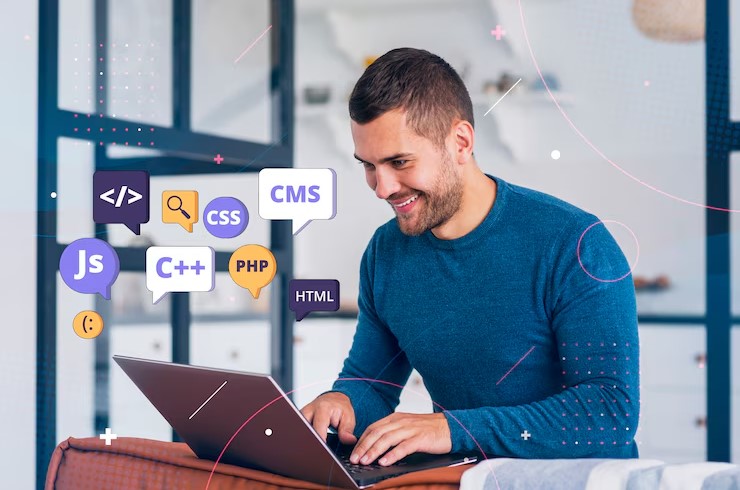
Click-Coder vs Traditional Coding Tools
Less Syntax, More Structure
Where traditional tools might penalize a missed semicolon, Click-Coder focuses on what you’re trying to achieve. It handles the syntax while helping you learn the structure and logic behind the code. This allows junior developers to focus on core concepts without getting bogged down by syntax errors early in their learning journey.
Learning at Your Own Pace
With Click-Coder, there’s no pressure. You can experiment, make mistakes, and ask questions without judgment. It’s like having a patient mentor available 24/7. This self-paced learning environment makes it easier to build coding habits without fear of failure or discouragement.
A More Supportive Path to Skill Mastery
Junior developers often get stuck not knowing what to build next. Click-Coder provides inspiration and direction, helping users progress from small scripts to more advanced projects. Its guided suggestions and project prompts help maintain momentum and promote consistent skill development.
Integrating Click-Coder Into Your Learning Path
Combining AI Tools with Courses and Tutorials
Click-Coder is most powerful when used alongside structured learning. While courses teach you the “what” and “why,” Click-Coder shows you the “how” in action.
- Use it to test out new concepts from online lessons
- Reinforce lecture material through hands-on coding
- Troubleshoot assignments without falling behind
Best Practices for Junior Devs Using Click-Coder
- Start with simple projects and gradually increase complexity
- Ask for code explanations to understand logic
- Don’t copy blindly—use it as a learning tool, not just a code generator
- Keep your projects organized and annotated for revision
How to Track Progress and Improve Over Time
Click-Coder logs your interactions, so you can revisit and reflect on your coding journey. Set weekly project goals, keep a journal of what you’ve learned, and gradually build a portfolio of projects. By reviewing past prompts and code, you can identify patterns in your learning, pinpoint areas for improvement, and measure how far you’ve come.
FAQs: Common Questions from Junior Developers
Do I need prior coding experience?
No, Click-Coder is beginner-friendly. You can start with zero experience and learn as you go through guided, AI-assisted coding.
What languages can I learn with Click-Coder?
Click-Coder supports a range of popular languages including HTML, CSS, JavaScript, Python, C#, Go and more—perfect for junior developers exploring different stacks.
Can I use Click-Coder to build real-world projects?
Yes, Click-Coder is not a simulator—it’s a real coding tool. You can build functional apps, websites, and scripts for personal or professional use.
How is Click-Coder different from AI chatbots or IDEs?
Unlike chatbots that give basic advice and code snippets, Click-Coder makes dealing with multiple file projects much more convenient. And while IDEs are important tools, they were not designed from the start for AI coding. Click-Coder is the ideal middle ground: it guides you like a mentor and empowers you to code like a pro for small and large projects.
Is Click-Coder free for students or new devs?
Visit Click-Coder official website for the latest pricing and free trials for new developers and learners.